Hello friends,
Below is basic guide to registering forum account on PWAGE to my best knowledge, please add corrections or share your feedback appropriately as required.. thank you.
PWAGE Main Website:
https://pwage.net/en/
Please click on FORUM as shown in below image to goto PWAGE Forum
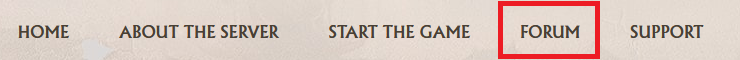
you will now be directed to PWAGE forum which should look as shown in given image, please click on the link marked in red as shown in below image to proceed to registering
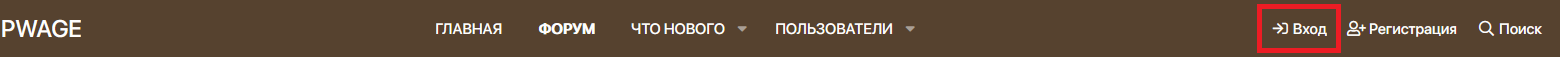
which will take you to below page
Original:
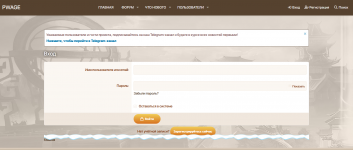
English Translated:
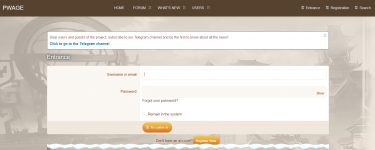
Please Click on Register Now button to proceed further as shown in below image
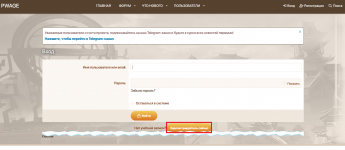
Now your registering page is opened as shown below
Original:
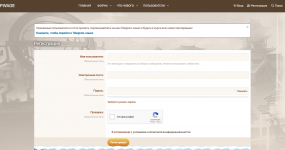
English Translated:
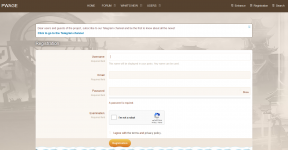
Congratulations, now if you can see you are logged into forum (if cant refresh and your forum name will be displayed)
but its not over yet, to complete the registration process, kindly open your email id and click the link sent.
Thank you again, have a nice time both online and offline always
Below is basic guide to registering forum account on PWAGE to my best knowledge, please add corrections or share your feedback appropriately as required.. thank you.
PWAGE Main Website:
https://pwage.net/en/
Please click on FORUM as shown in below image to goto PWAGE Forum
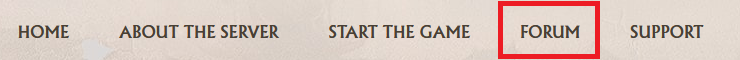
you will now be directed to PWAGE forum which should look as shown in given image, please click on the link marked in red as shown in below image to proceed to registering
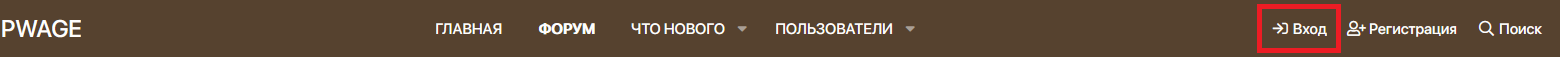
which will take you to below page
Original:
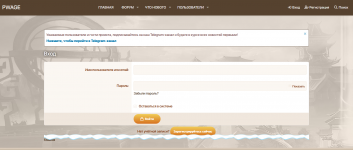
English Translated:
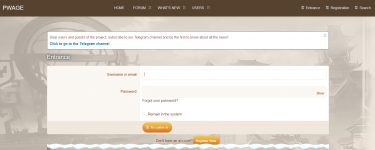
Please Click on Register Now button to proceed further as shown in below image
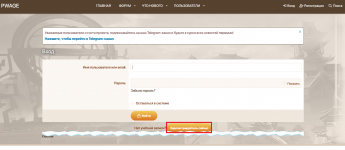
Now your registering page is opened as shown below
Original:
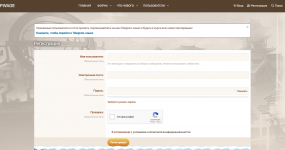
English Translated:
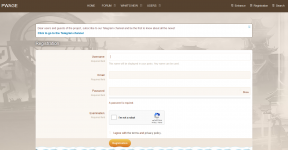
Congratulations, now if you can see you are logged into forum (if cant refresh and your forum name will be displayed)
but its not over yet, to complete the registration process, kindly open your email id and click the link sent.
Thank you again, have a nice time both online and offline always
Последнее редактирование: